# branch
# 重命名分支
Rename your local
foobranch withbar:git branch -m foo barRemember this will add the new branch when you
push, but it won’t delete the oldfooremote branch.Add
-f --mirrorto rename the branch on the remote:git push origin -f --mirror
# 删除分支
# 删除本地分支
git branch -d <branch>
# 强制删除本地分支
git branch -D <branch>
# 删除远程分支
git push origin :<branch>
# 关联远程分支
git branch -u origin/<branch> <branch>git branch --set-upstream-to origin/<branch> <branch>
# 取消关联远程分支
git branch --unset-upstream
# 创建分支
- git branch -b dev origin/dev
# stash
# 暂存工作区(暂存进栈)
git stash缓存包括未被git追踪的文件,如新文件
git stash -u
# 查看暂存区域
查看暂存列表
git stash list查看具体缓存文件
git stash show statsh@{0}
# 暂存出栈
git stash pop如遇到冲突,会出现类似下面的提示
Auto-merging test.txt CONFLICT (content): Merge conflict in test.txt The stash entry is kept in case you need it again.
这种情况,去解决冲突就行了,同时,git keep住了这次的stash,以防你下次还有需要再用到
# 删除暂存
删除具体某次暂存
git stash drop <stash>例如:git statsh drop stash@{0}
清空所有暂存
git stash clear
# Reset
例子:
git reset --soft HEAD^
这样就成功的撤销了你的commit
注意,仅仅是撤回commit操作,您写的代码仍然保留。
HEAD^的意思是上一个版本,也可以写成HEAD~1
如果你进行了2次commit,想都撤回,可以使用HEAD~2
参数解析:
# --mixed
意思是:不删除工作空间改动代码,撤销commit,并且撤销git add . 操作
这个为默认参数,git reset --mixed HEAD^ 和 git reset HEAD^ 效果是一样的。
# --soft
不删除工作空间改动代码,撤销commit,不撤销git add .
# --hard
删除工作空间改动代码,撤销commit,撤销git add .
注意完成这个操作后,就恢复到了上一次的commit状态。
git commit --amend
此时会进入默认vim编辑器,修改注释完毕后保存就好了。
# config
# 设置大小写敏感
git在windows下面忽略大小写,在linux大小写敏感,导致在windows把大写名字文件夹重命名成小写后,git无法识别到修改,无法提交到远程,导致linux下面路径报错
git config core.ignorecase false
# pull
拉取不同仓库代码
https://www.educative.io/edpresso/the-fatal-refusing-to-merge-unrelated-histories-git-error
git pull origin master --allow-unrelated-histories
# cherry-pick
git cherry-pick <commit hash>
参数
-e,--edit
打开外部编辑器,编辑提交信息
-n,--no-commit
更新工作区和暂存区,不产生新的提交。
-x
在提交信息的末尾追加一行
(cherry picked from commit ...),方便以后查到这个提交是如何产生的。
-s,--signoff
在提交信息的末尾追加一行操作者的签名,表示是谁进行了这个操作。
# rebase
# 取消rebase
通过reflog找到变基前的commit, reset回去
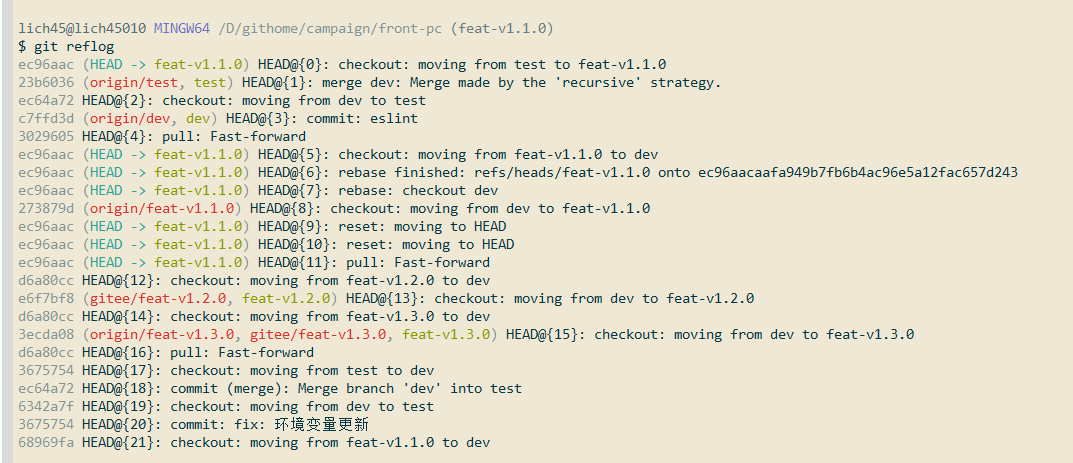
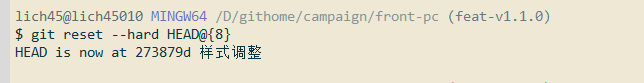
# commit 合并
在进行rebase前,防止出现多个冲突的情况,可以合并当前分支的commit, 那样的话进行rebase的时候就只需要解决一次冲突了
合并前面三个commit
git rebase -i HEAD~3
git rebase -i 24793cc5
2
rebase前:
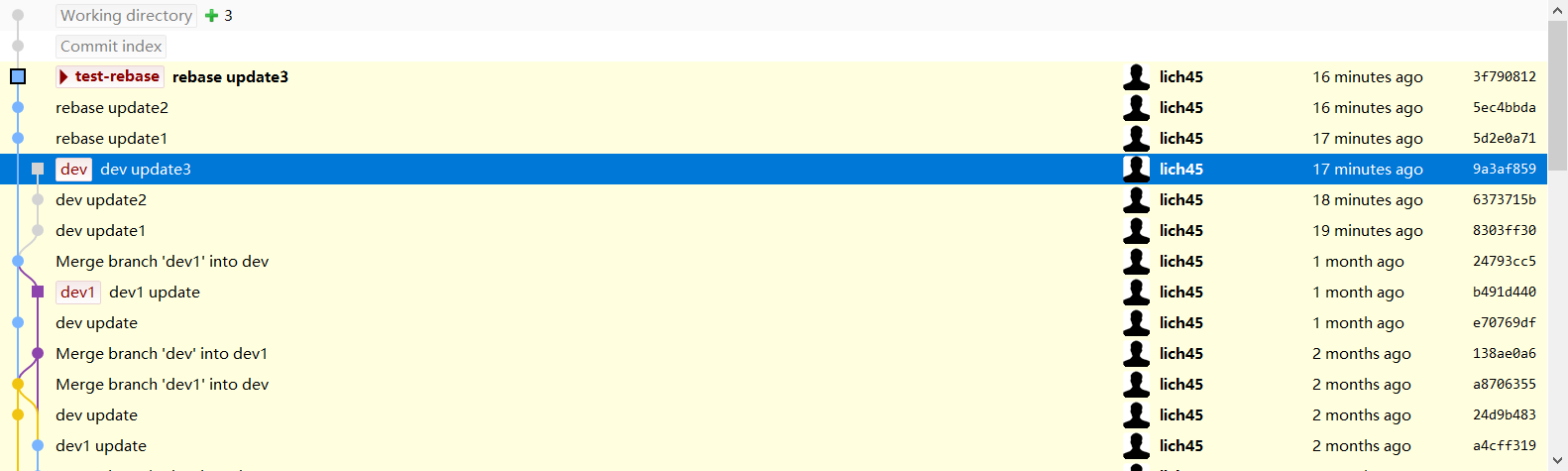
rebase后:
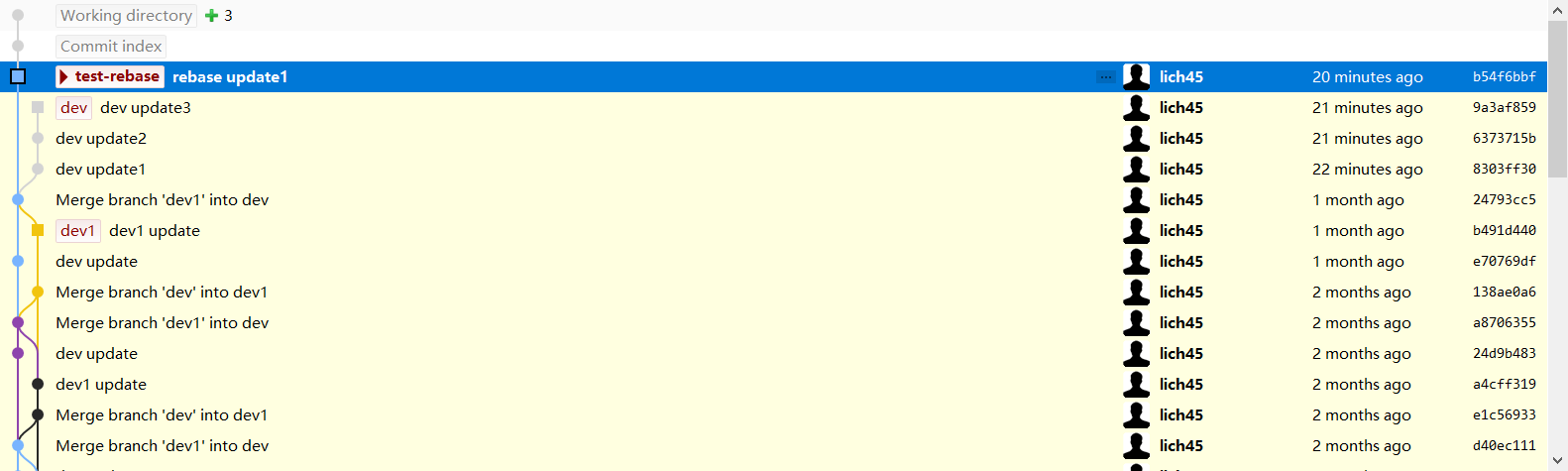
rebase完成后再做rebase, 就只需要解决一次冲突就行了
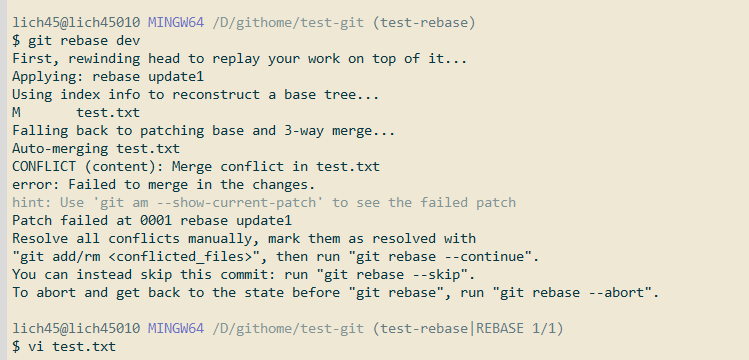
解决完冲突后执行:
git add <<已解决冲突的文件>>
git rebase --continue
2
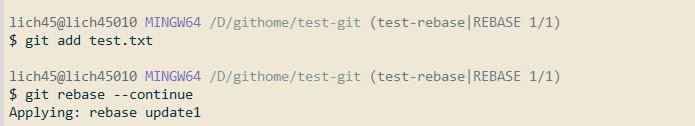
再看看rebase后的git graph
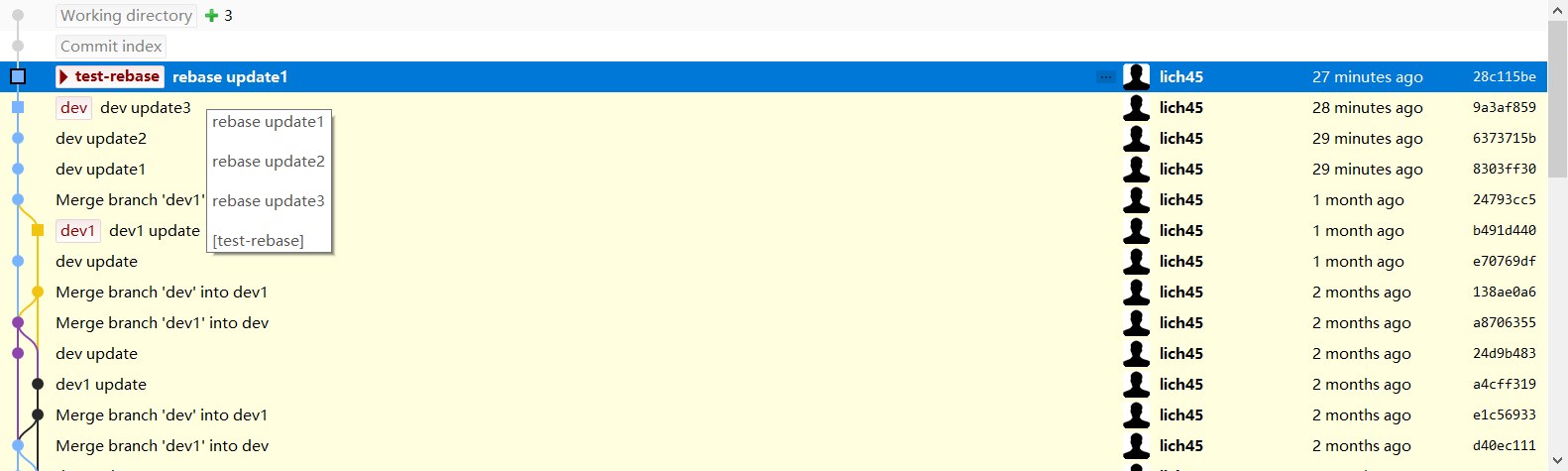
大功告成!
# merge
git merge 默认使用fast forward(ff)模式, 不推荐,禁用ff模式:
git merge --no-ff -m "合并feat-v1.1.0" feat-v1.1.0
